About
Add some information about the album below, the author, or any other background context. Make it a few sentences long so folks can pick up some informative tidbits. Then, link them off to some social networking sites or contact information.
1. Login to the Chowgule College Portal through OTP validation process (check OTP in your college email or personal email).
2. Check your fee details and payable amount.
3. Select payment option:-
a. All types of ONLINE Payment
b. Payment through Demand Draft (DD) in favor of 'Parvatibai Chowgule College of Arts & Science', payable at Margao.
4. If you select ONLINE option follow the steps:-
a. Make the online transaction when Internet speed or Mobile phone signal strength is good.
b. If the browser is showing the following screen, please click on the [send anyway] button. Otherwise, the system won't be able to update the payment status.
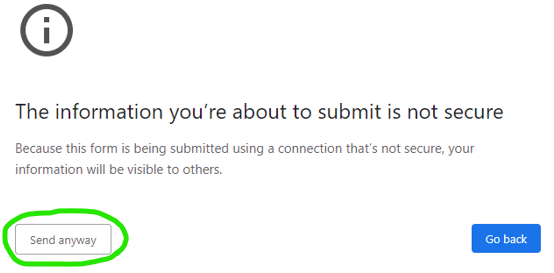
c. Please don't make the payment again, once the amount has been deducted from your account.
d. Complete the online transaction within 10 minutes.
5. After successful payment the receipt should be collected from the Accounts department of the college, duly signed and stamped by the Cashier, after showing the transaction detail or deduction screenshot.
(NOTE: Timing for issue of receipt: (10.00 am to 12.30 pm on all working days))
6. The student's admission will be confirmed and promoted only after the completion of the fee payment.
7. For any difficulties in the above process, please contact the college office.
Only SY/TY/Part II Students who have already done the registration can login here for admission